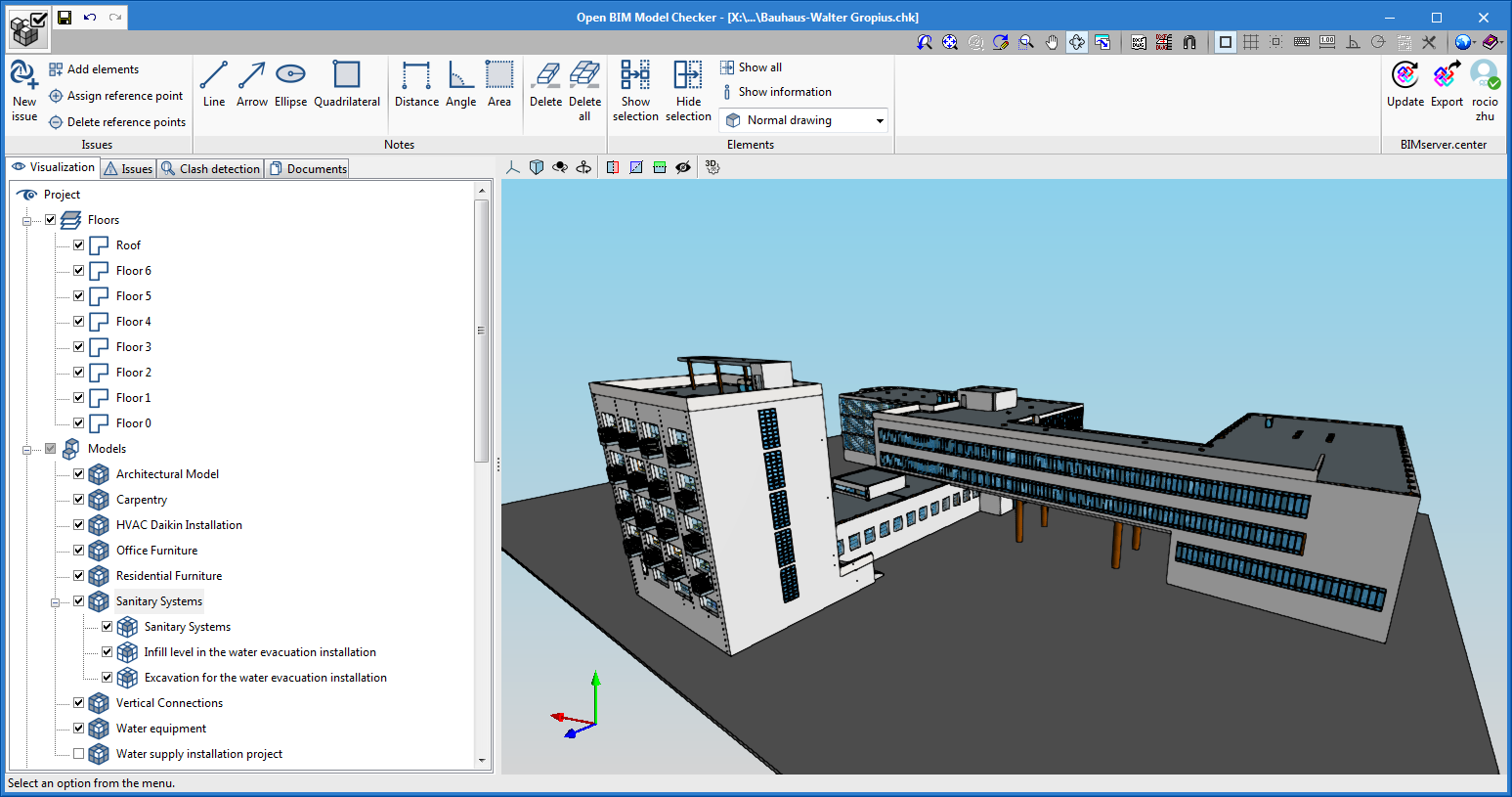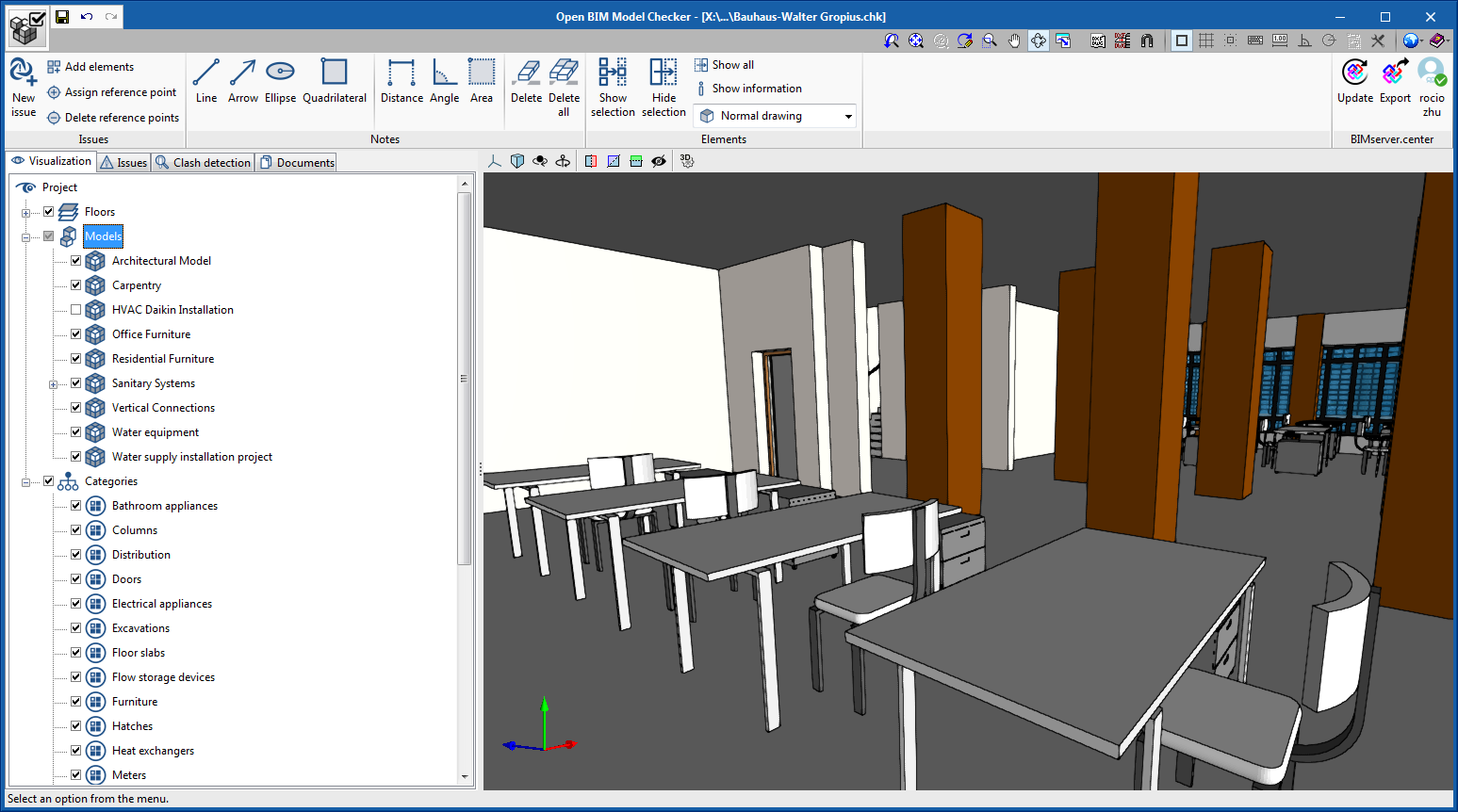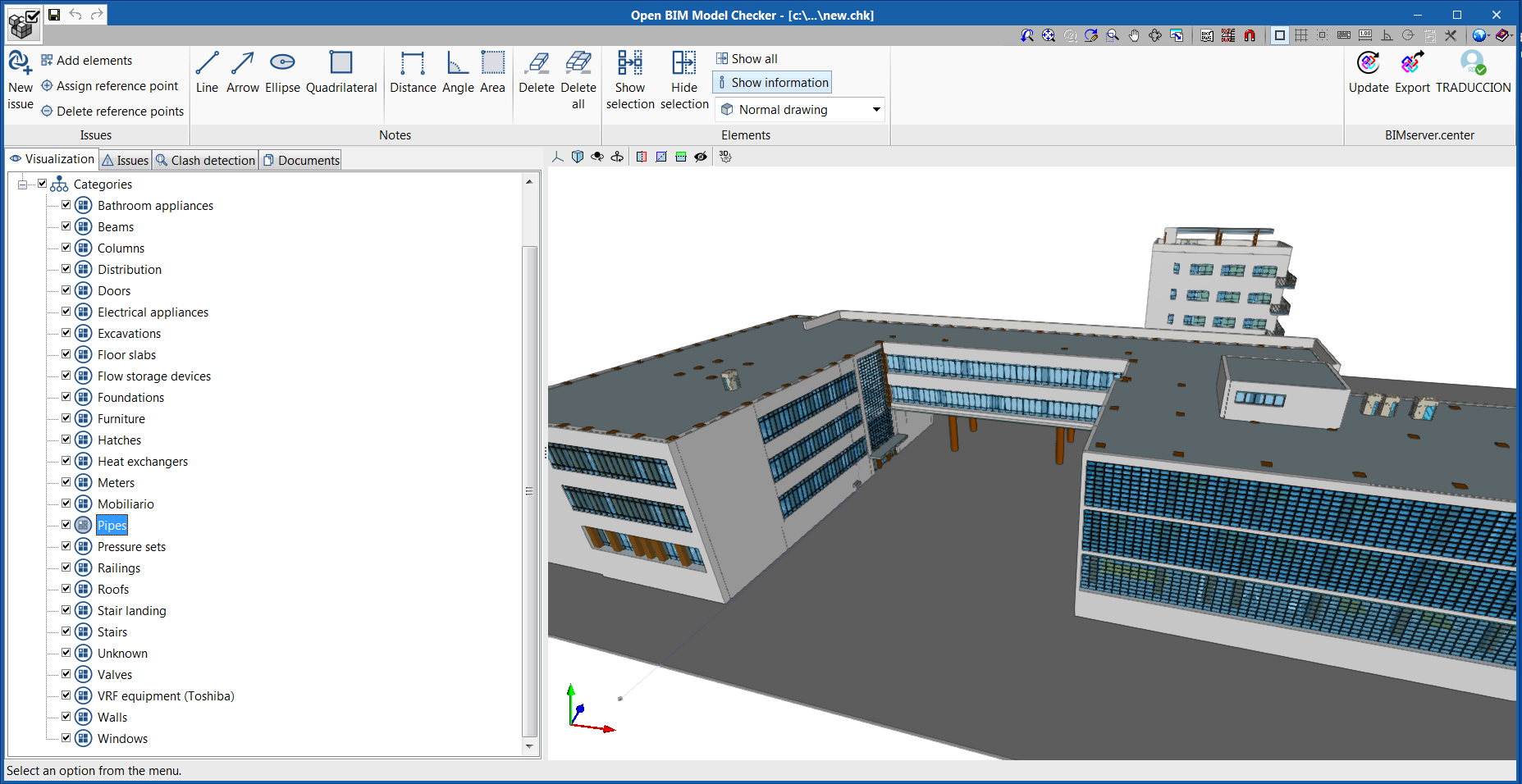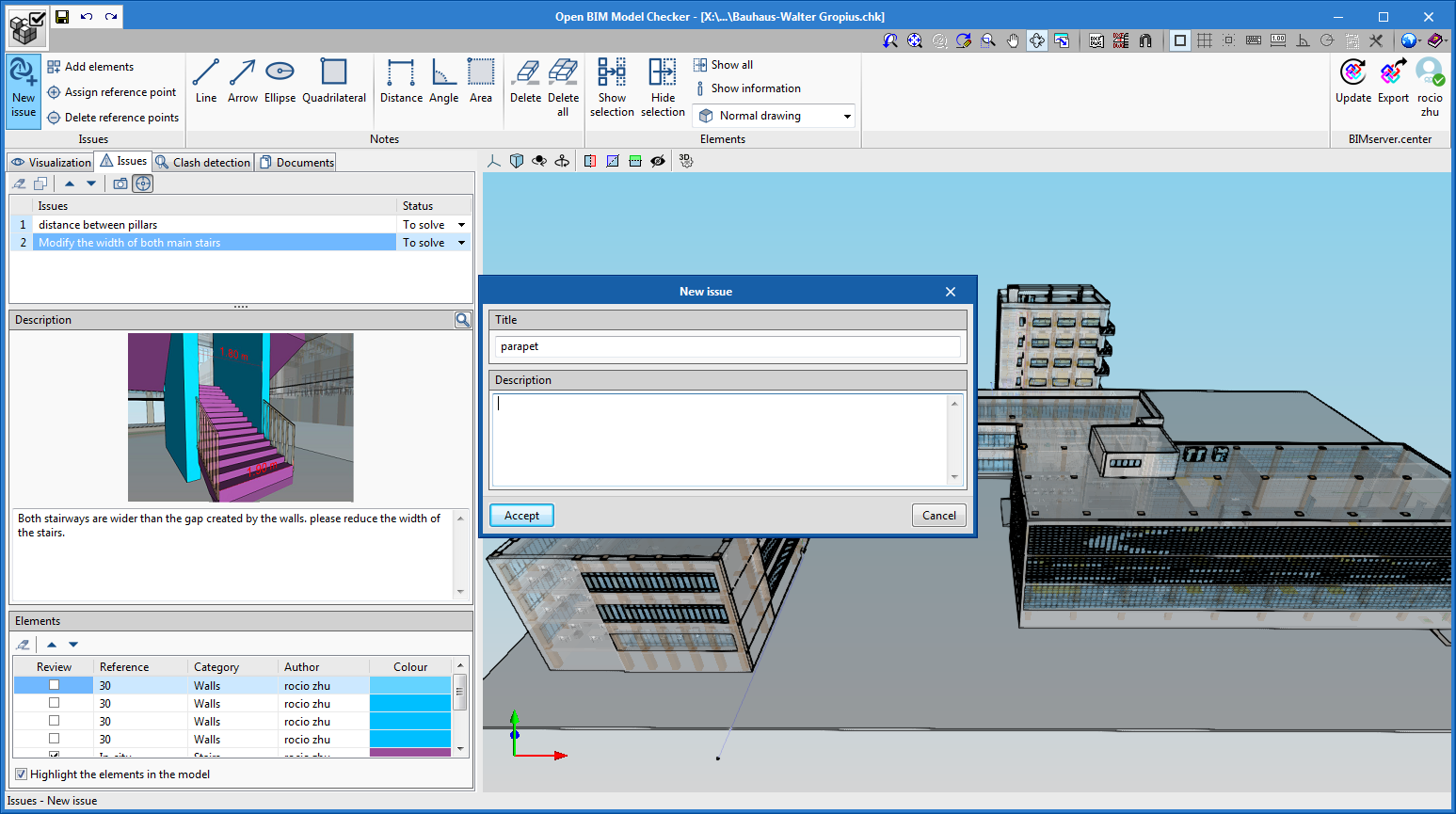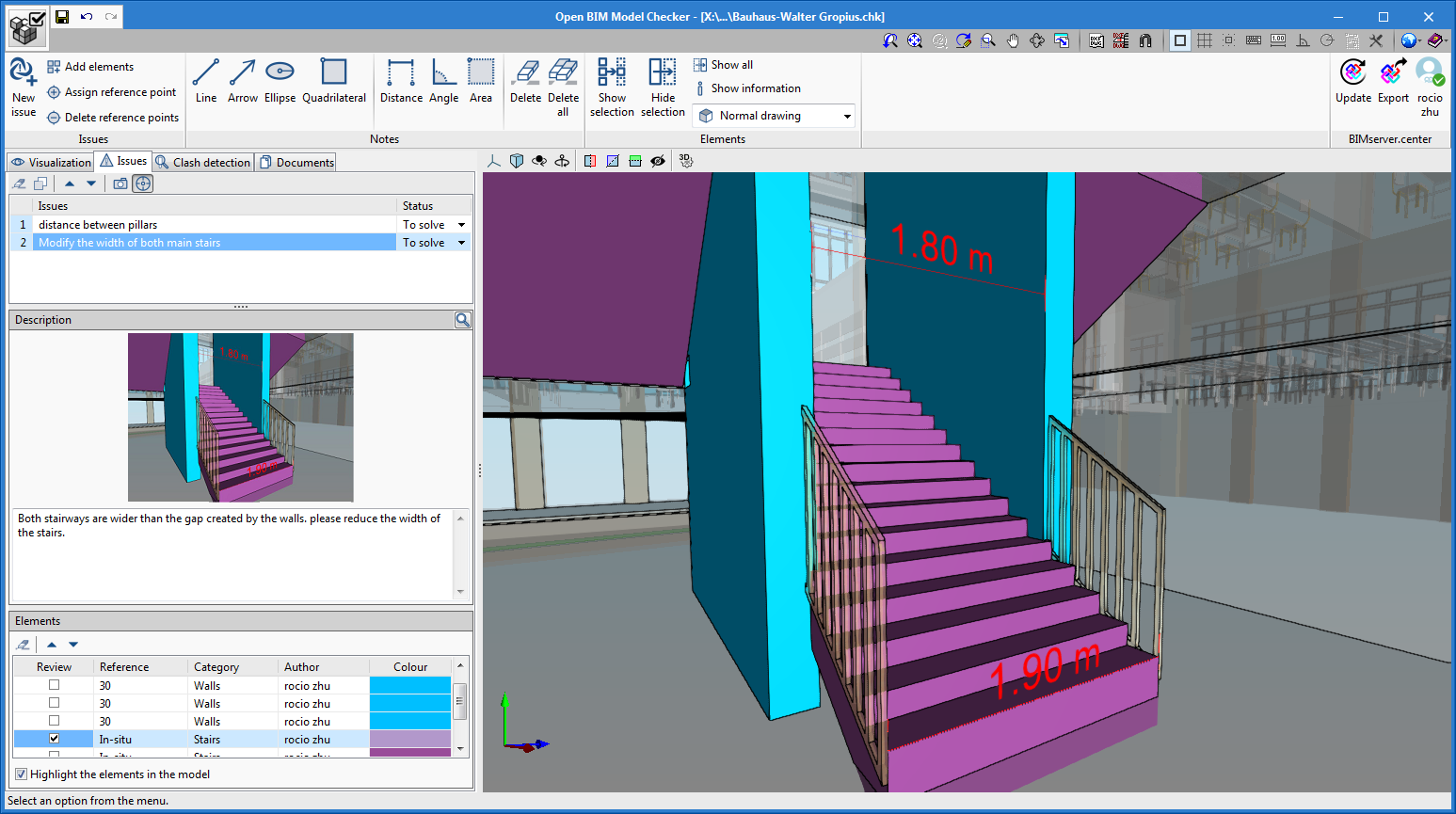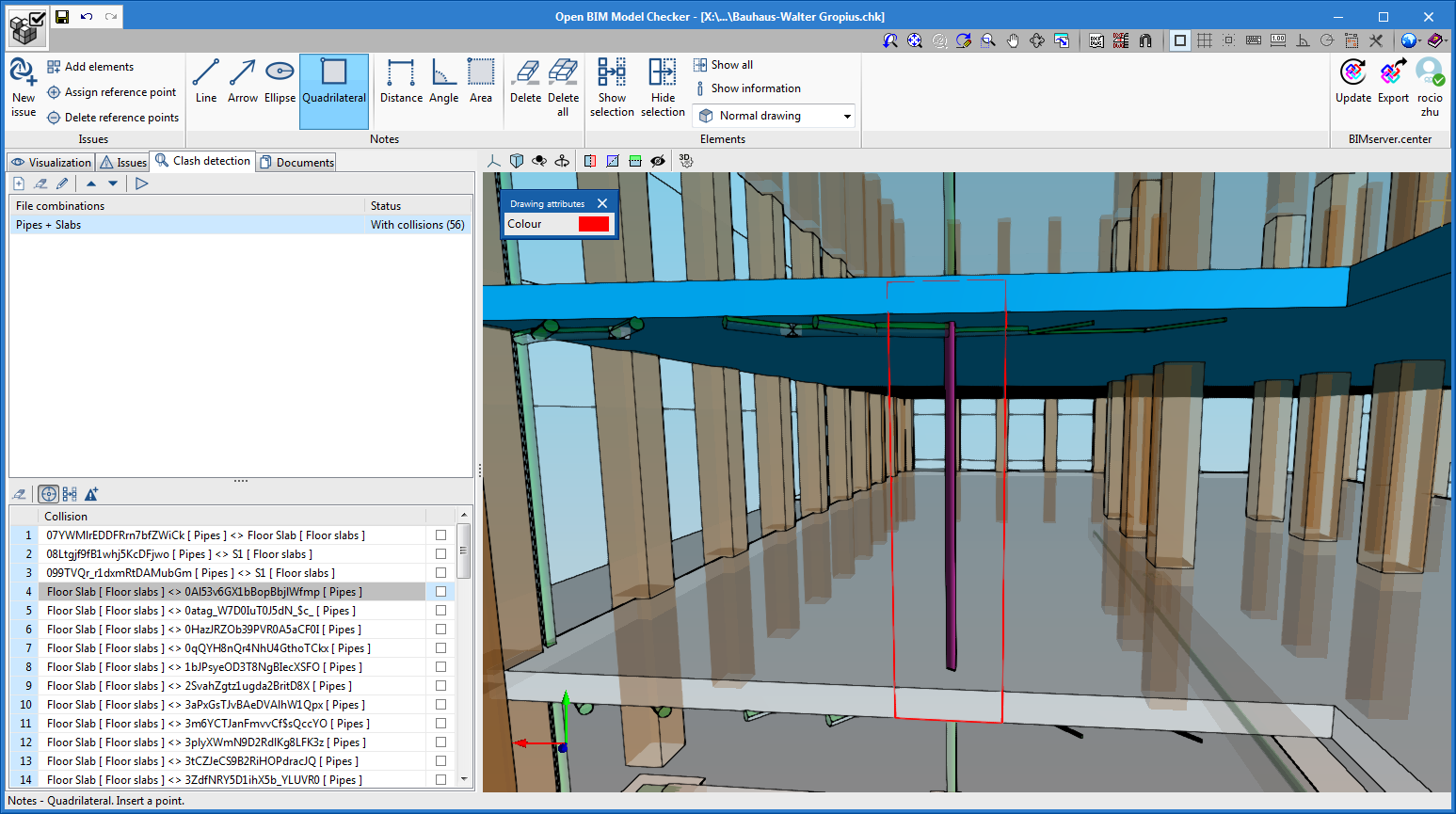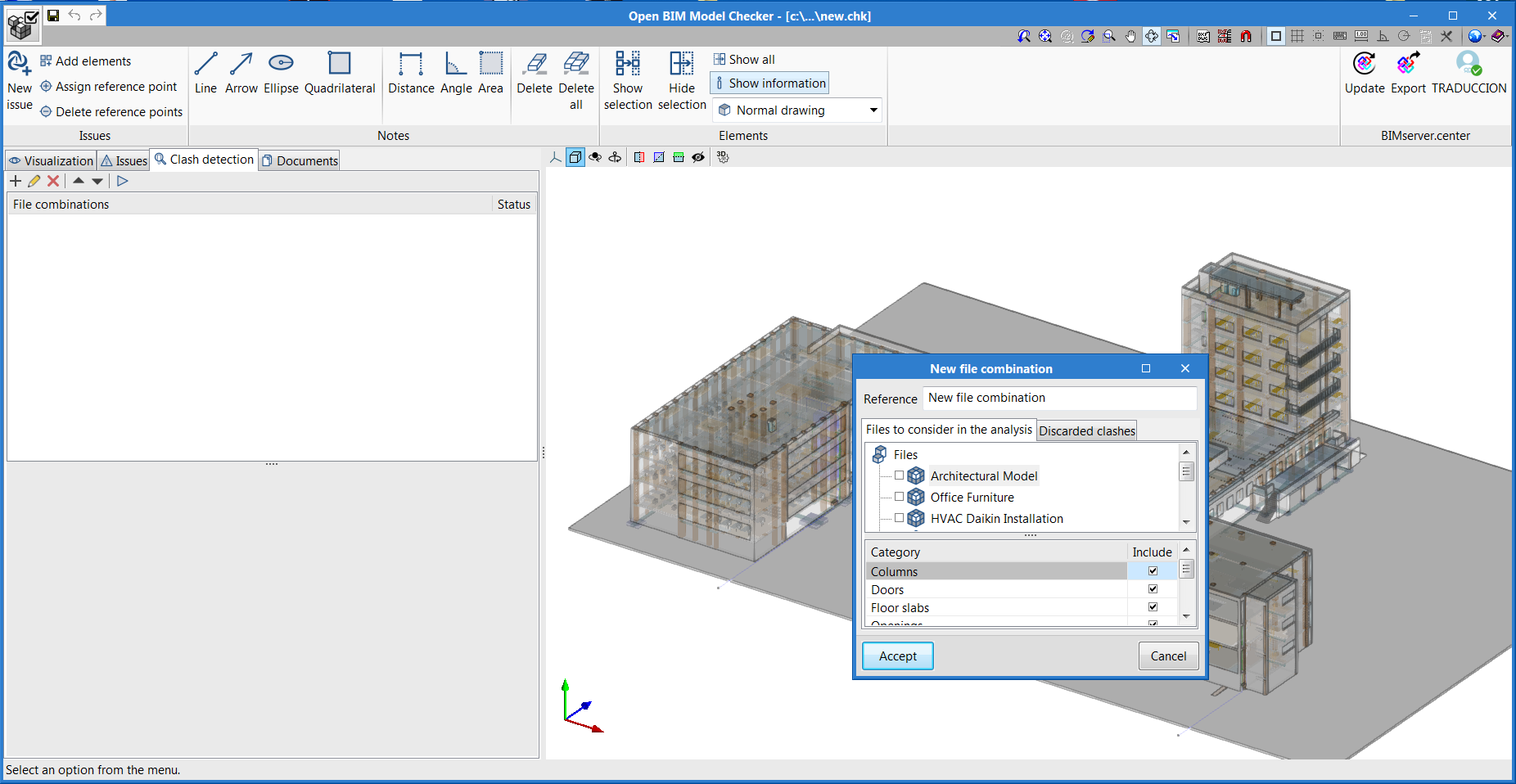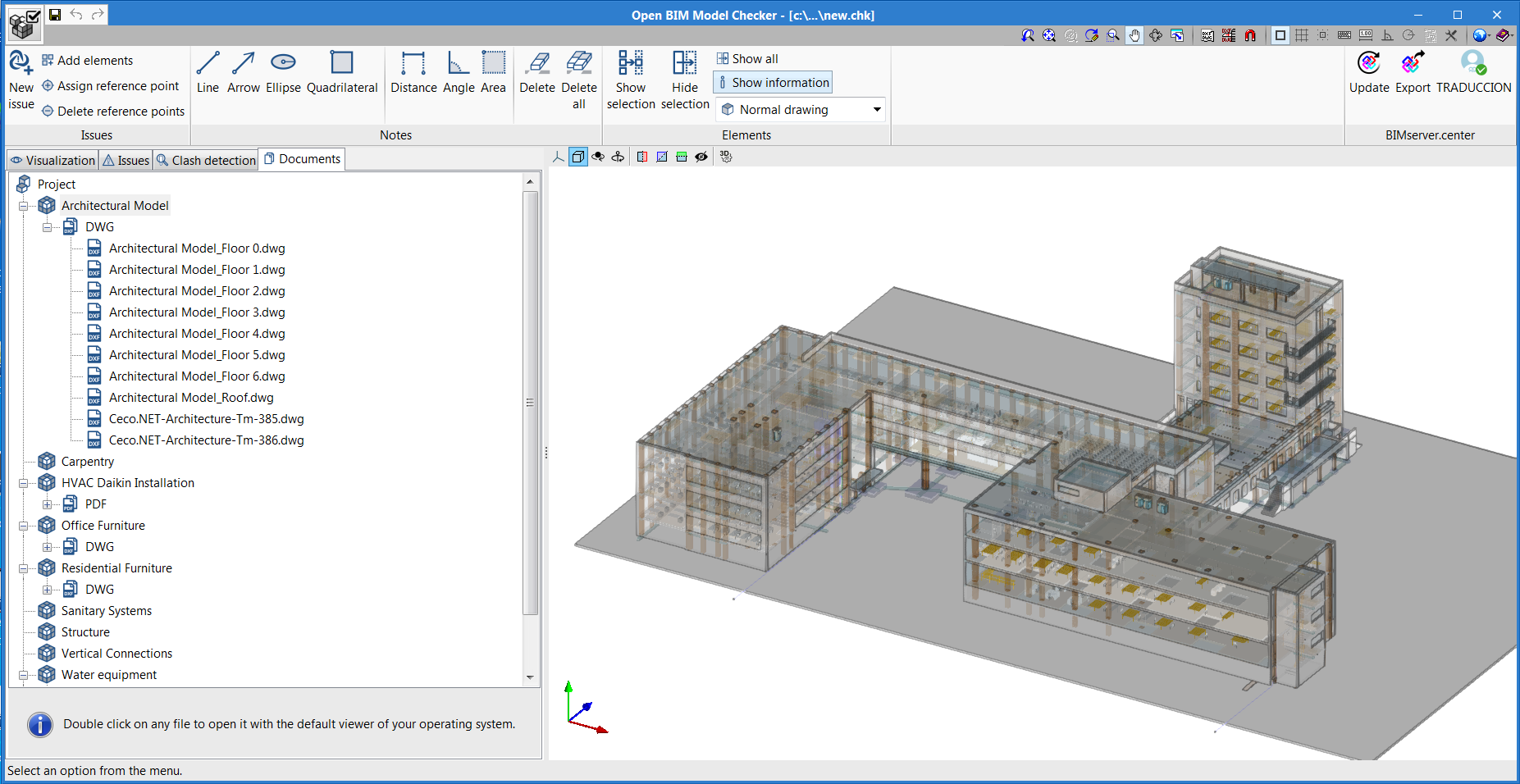The "Open BIM Model Checker" is an application developed to analyse and inspect BIM models. The aim of this programme is to help users detect issues in the models, locate clashes between the different disciplines and consult the project’s documentation quickly and easily.
"Open BIM Model Checker" is integrated into the Open BIM workflow via the BIMserver.center platform.
Description
The "Open BIM Model Checker" is a software tool whose main aim is to help manage and check a virtual model to avoid future errors in the project that has been built. The programme has three main features: the generation of issues, the detection of clashes and the consultation of documentation.
The programme is integrated into the Open BIM workflow, which allows users to import models from projects stored on the BIMserver.center platform and to form part of the collaborative, multidisciplinary and multi-user workflow that Open BIM technology provides.
"Open BIM Model Checker" is a free tool with the exception of the "Clash detection" feature, which needs the corresponding permission in the user license.
View
The "Open BIM Model Checker" works with an Open BIM project hosted on the BIMserver.center platform, which consists of the BIM models of the different disciplines involved in the project.
With the programme, users can easily inspect the project. To aid users with the inspection process of the geometric model, the programme offers three viewing options:
- View by floor
- View by discipline models
- View by elements
The view by discipline models and by elements can be shown in normal, transparent or wire mode, which can be included for a correct and easy inspection of the project.
Moreover, among other features, the "Open BIM Model Checker" allows users to hide or isolate elements, either individually or as a group, and view the model in colour or monochrome.
Issues
The main feature of the "Open BIM Model Checker" is the creation of issues. The issues allow users to communicate suggestions about the design, clashes between elements and errors in the model to the rest of the project participants.
The issues that are generated in "Open BIM Model Checker" (both those defined by users and those that have been selected from the automatic clash detection process) can be viewed on the BIMserver.center platform (in the "Warnings" tab) and in the specific programme involved in the correction of each issue.
New issue
"Open BIM Model Checker" allows users to mark and annotate issues detected in the model using the "New issue" command in the toolbar.
To manually create an issue, select the "New issue" button in the toolbar, and assign a title and a description. Next, indicate which elements are involved in the issue and an automatic screenshot will be generated; the position of the camera will be at where the user interface is located (this screenshot can be modified later using the "capture current view" button). To assign an issue to a member of the project, it must be assigned to one of the elements that have been created by that person, that appear in the lower box of the issue.
Once the new issue has been accepted it will appear in the list of issues. Each issue that has been created can be viewed (together with its image and description), edited, sorted and deleted in this list.
Issue reference point
Each created issue can be associated with a "reference point" (a small red dot that is placed on the 3D model). If a reference point is added, this issue and its information can be accessed from the 3D model of the project on the BIMserver.center platform and from the 3D view of the programmes involved in the issue.
Annotations
"Open BIM Model Checker" also offers annotation tools that allow users to draw directly on the 3D model. Lines, arrows, ellipses and squares can be marked on the surfaces of the model and, additionally, thanks to the capture system, it is also possible to make distance, angle and surface measurement annotations.
Clash detection
The "Open BIM Model Checker" can detect clashes automatically between the different disciplines of the project, for example, between the installations and the structure, by detecting possible layout errors of an element of these disciplines (such as a plumbing pipe that collides with a column).
Although "Open BIM Model Checker" is a free tool, users must acquire the clash detection permission in their user license.
Generate clashes from a combination of files
From the "Clash detection" tab the user can create different file combinations in order to find possible clashes that could cause issues and need solving.
When a new combination is created to detect clashes, the files to be collided are chosen, for example those of the structure and plumbing. For these files the programme offers users the possibility to choose the elements to be analysed–for example, from the structure file only the columns will be collided with the pipes from the plumbing file.
To start the clash detection process between the selected files and elements, click on the "Detect clashes" button located at the top of the "Clashes" tab.
Create issues from the generated clashes
Once the clash detection process is completed, all clashes resulting from the file combination will be displayed in a list. Each clash can be inspected by scrolling through the list and selecting only those that are of interest to create an issue.
Issues from a clash
An issue can be created by double clicking on a clash in the list. In this way, the issue will be created in a similar way to the "New issue" command, accompanied by a screenshot of the view and allowing a title and a description to be assigned when it is created.
Issues from a combination of clashes
Multiple clashes can also be selected at once from the list to generate issues more quickly. Unlike the previous case, this option does not automatically capture the view, and the title will be assigned with the same name that appears in the list of clashes. The programme allows users to edit and add more information to them later on in the "Issues" tab.
Accessing and viewing documents
Not all of the project’s errors and issues are associated with geometric errors, so it is important to have access not only to the geometric model but also to all the documentation associated with it.
From the "Documents" tab, users can access all the information associated with the IFC files exported by each discipline to the project stored on the BIMserver.center platform. This provides greater control over all aspects of the project.
On double clicking the file to be consulted, it will open using the programme that is associated with that type of file by default (PDF, DWG....).
Open BIM workflow
The "Open BIM Model Checker" is integrated into the Open BIM workflow via the BIMserver.center platform. The programme currently exchanges the following information with the linked BIM project:
- Imports
- IFC models stored on BIMserver.center
"Open BIM Model Checker" imports any 3D model (IFC + glTF) stored in a project hosted on the BIMserver.center platform.
- Documents
Open BIM Model Checker" downloads all the documents associated with an IFC project hosted on the BIMserver.center platform.
- IFC models stored on BIMserver.center
- Exports
"Open BIM Model Checker" exports a file in IFC format that contains:
- GLTF file where the issues can be viewed
- File with information about the issues
To display on:
- BIMserver.center’s 3D viewer (Dashboard tab).
- The warnings tab on the BIMserver.center platform.
- The specific programmes that generated the objects in the BIM project, to which issues have been assigned with "Open BIM Model Checker" (IFC Builder, Revit, CYPELEC, CYPEPLUMBING Water Systems...).
- GLTF file where the issues can be viewed
More information
- Download, resources and available languages.
- License requirements
Free software programme, except for the automatic detection of clashes which will need the corresponding permission (Clash detection).
Tel. USA (+1) 202 569 8902 // UK (+44) 20 3608 1448 // Spain (+34) 965 922 550 - Fax (+34) 965 124 950